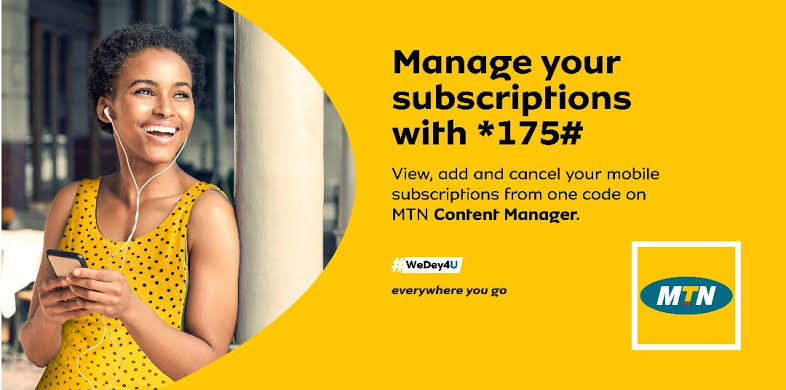Checking your subscriptions on MTN is a simple and straight forward process. Staying on top of your MTN subscriptions is important for managing your expenses and avoiding unwanted charges.
Here’s an introduction to the different ways you can check and cancel your active subscriptions on MTN.
How To Check Subscriptions On MTN?

There are three methods you can use to check, manage all your subscriptions on MTN without visiting any nearby MTN office:
- By making use Ussd Code
- Through the MTN App
- By visiting MTN official website.
Checking Subscriptions On MTN Via Ussd Code?
There are two main USSD codes you can use to check your MTN subscriptions:
1. Simpler Method:
- Dial *123# on your MTN phone.
- Follow the prompts on your screen. Depending on your specific region and service plan, the options might differ slightly.
- Look for a menu option titled “Manage My Subscriptions” or something similar.
- Select this option, and you should see a basic list of your active subscriptions.
2. More Detailed Method:
Dial *155# on your MTN phone.
Select option 1, which usually says “View or Cancel Subscriptions.”
You’ll receive a list of your active subscriptions with more details, including:
- Plan name
- Validity period
- Cost
- Sometimes, options to unsubscribe directly
How To Check Subscriptions On MTN Using MTN App?
Here’s a step-by-step guide on how to check your subscriptions on MTN using the MyMTN App:
1. Download and Install the App:
- If you haven’t already, download the MyMTN App from Google Play Store or Apple App Store.
2. Login or Register:
- Open the app and log in using your MTN phone number and password.
- If you’re a new user, register for an account by following the on-screen instructions.
3. Locate the Subscriptions Section:
- The specific location might vary depending on your app version and region.
- Generally, look for sections like “Services”, “Data & Airtime”, “Manage Account”, or “My Subscriptions”.
4. View Your Active Subscriptions:
Once you find the relevant section, you should see a list of your currently active subscriptions.
This list might include details like:
- Subscription name
- Description
- Renewal date or validity period
- Price or data allocation
5. Additional Options:
Depending on your subscription and app features, you might be able to:
- View more detailed information about each subscription.
- Manage your subscriptions, such as pausing or unsubscribing.
- See data usage or remaining balance for data.
Checking Subscription Using MTN Website
1. Visit the MTN website:
- Go to https://www.mtnonline.com/: https://www.mtnonline.com/.
2. Log in to your account:
- Click on the “Login” button at the top right corner of the page. Enter your phone number and password and click “Sign in.”
3. Find the “Subscriptions” section:
- Once logged in, navigate to your profile or account dashboard. The location of the “Subscriptions” section may vary slightly depending on the website layout. Look for sections titled “Manage Services,” “My Subscriptions,” or something similar.
4. View your subscriptions:
You should see a list of your active subscriptions on MTN. This list usually includes details like:
- Subscription name: The name of the service you’re subscribed to.
- Validity: The remaining duration of your subscription.
- Cost: The cost of the subscription.
- Next renewal date: When your subscription will automatically renew if applicable.
Benefits Of Checking Subscriptions On MTN
There are several key benefits to checking your subscriptions on MTN regularly:
Financial Management:
- Avoid Subscription Overlap: Prevent subscribing to services you already have, saving you money on unnecessary recurring charges.
- Monitor Your Spending: Track your usage of voice, data, and other value-added services, allowing you to adjust your spending habits and budget effectively.
- Identify Expired Subscriptions: Ensure you’re not being charged for services you no longer use or need.
Service Continuity:
- Renew Important Subscriptions: Stay informed about expiration dates and proactively renew essential subscriptions to avoid service interruptions.
- Discover New Offers: Explore available subscriptions that better suit your current needs and usage patterns.
Transparency and Peace of Mind:
- Gain Clarity: Get a clear understanding of all active subscriptions, their costs, and validity periods.
- Reduce Unintended Charges: Avoid unexpected charges resulting from forgotten or unknown subscriptions.
- Make Informed Decisions: Utilize subscription information to make informed choices about your mobile usage and optimize your plan selection.
Note: By regularly checking your MTN subscriptions, you can reap these benefits and enjoy a more informed, cost-effective, and seamless mobile experience.

In conclusion, Having explored various methods to check your MTN subscriptions, By actively managing your MTN subscriptions, you can optimize your mobile experience and avoid surprises.